



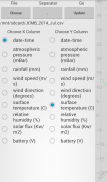
CSV Graph Tool

وصف لـCSV Graph Tool
Graphs CSV files (a format Excel exports to). Various services export CSV data such as Admob, Flurry, various android apps, and data related applications. You can pick 2 columns, one for x, and the other for y to graph.
Consider Installing a file browser on your device. This app will let you pick CSV files directly from the file browser from within CSV Grapher, and via touching a CSV file from your file browser of choice via open with dialog.
- Supports multiple data delimiter (TAB, semicolon, space, and etc...).
- Data is auto sorted based on the X chosen column before plotting
- format auto detected to be either number or date
- Pan and zoom/scale X & Y independently. .
- Very optimized for speed. Browse more than 10K data points smoothly.
If your csv file doesn't work, just email a sample representative of your file and I'll see what I can do to get it working.
If you tried this app, be sure to rate :D. Talk about the app on Reddit here: http://www.reddit.com/r/valeonom feature requests? bugs? comments? or anything else are welcome.
<b>Time Formats</b>
The best date time format to use is the following
yyyy-MM-dd HH:mm:ss Z example: 2014-12-31 23:59:59 -0800
yyyy-MM-dd HH:mm:ss example: 2014-12-31 23:59:59
yyyy-MM-dd HH:mm example: 2014-12-31 23:59
yyyy-MM-dd example: 2014-12-31
There are others that are supported. If you are generating the CSV file and want best support/performance use one of the above as it minimizes ambiguity.
By default the timezone GMT is assumed if not specified. Furthermore the displayed timezone in the graph is GMT. Which means is if your timezones that are specified are not GMT (e.g. your local time) then the graph vertical lines for the days will be when the day changes if it were GMT.
</div> <div jsname="WJz9Hc" style="display:none">ملفات الرسوم البيانية CSV (شكل صادرات Excel ل). خدمات مختلفة تصدير بيانات CSV مثل AdMob و الموجة، ومختلف تطبيقات الروبوت، وتطبيقات البيانات ذات الصلة. يمكنك اختيار 2 الأعمدة، واحدة للس، والآخر للذ إلى الرسم البياني.
النظر في تثبيت متصفح ملف على جهازك. وهذا التطبيق تمكنك من اختيار الملفات CSV مباشرة من متصفح الملفات من داخل CSV غرافر، وعبر لمس ملف CSV من متصفح الملفات التي تختارها عبر مفتوحة مع الحوار.
- يدعم عدة محدد البيانات (TAB، الفاصلة المنقوطة، والفضاء، وغيرها ...).
- والسيارات الترتيب على أساس البيانات على العمود المختار X قبل بالتآمر
- شكل السيارات اكتشفت أن يكون إما رقم أو تاريخ
- والتكبير / مقياس X & Y بشكل مستقل. .
- الأمثل جدا للسرعة. استعرض المزيد من 10K نقاط البيانات بسلاسة.
إذا لم يعمل ملف CSV، والبريد الإلكتروني فقط عينة ممثلة من الملفات الخاصة بك وسوف نرى ما يمكنني القيام به للحصول على عمل.
إذا حاولت هذا التطبيق، ومن المؤكد أن معدل: D. الحديث عن التطبيق على رديت هنا: http://www.reddit.com/r/valeonom طلبات الميزة؟ الأخطاء؟ تعليقات؟ أو أي شيء آخر هي موضع ترحيب.
الوقت تنسيقات
أفضل تنسيق التاريخ والوقت لاستخدام هو ما يلي
س س س س-MM-DD HH: MM: SS Z سبيل المثال: 2014/12/31 23:59:59 -0800
س س س س-MM-DD HH: MM: SS سبيل المثال: 2014/12/31 23:59:59
س س س س-MM-DD HH: مم سبيل المثال: 2014/12/31 23:59
س س س س-MM-DD سبيل المثال: 2014/12/31
وهناك آخرون أن معتمدة. إذا كنت توليد ملف CSV وتريد الأفضل استخدام الدعم / أداء واحدة من أعلى كما أنها تقلل من الغموض.
افتراضيا يتم افتراض GMT التوقيت إذا لم يكن محددا. وعلاوة على ذلك توقيت عرضها في الرسم البياني هو توقيت غرينتش. وهو ما يعني هو إذا الزمنية الخاصة بك التي تم تحديدها ليست بتوقيت جرينتش (على سبيل المثال بالتوقيت المحلي) ثم الرسم البياني خطوط عمودية في الأيام سيكون عندما يتغير اليوم لو كانت GMT.</div> <div class="show-more-end">

























